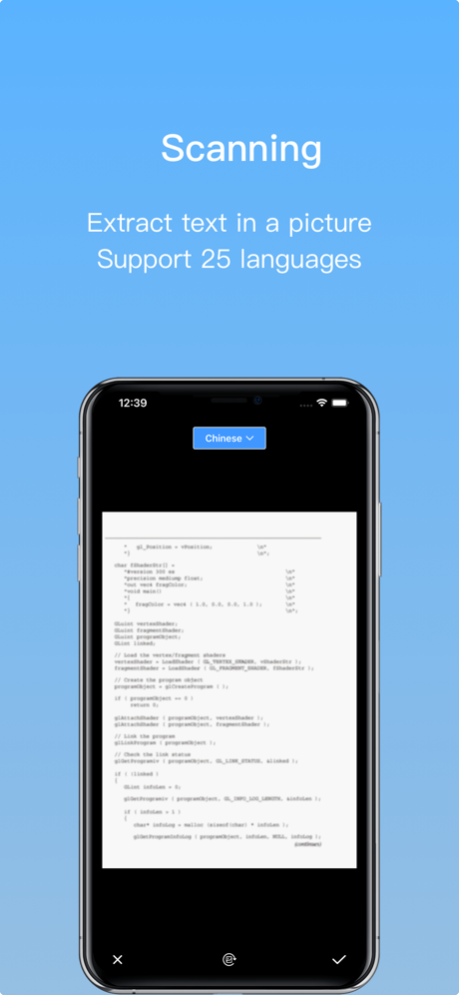Image scanner - pdf to text 3.7.3
Free Version
Publisher Description
This product is an OCR software for extracting text information from pictures, it supports converting picture text to text text, batch recognition of pictures, scanning of PDF files, any printed text etc. It can extract text in just 2 steps, the recognition content supports multi-format export, it is a compact text recognition scanner, a digital document management tool to carry with you, it can greatly It is a compact text recognition scanner and a digital document management tool that you can take with you to improve your office efficiency.
Application features.
【Multiple language recognition】
- Supports multiple languages: Chinese, English, Japanese, Korean, French, German and 26 other languages.
【Image and text extraction】
- Intelligent OCR recognition of multiple file types: documents, pictures, handwritten text, books, etc. to extract the desired text
- Supports batch image recognition
【Excel table recognition】
- Support to convert Excel in pictures to Excel files, intelligent parsing of table text, fast recognition to generate Excel tables
- Support for converting multiple Excel files into Word files
- Support for merging multiple Excel files into one Excel file
【Multi-format export】
- Export to epub / pdf / docx / xlsx and other formats
【Digital Document Management】
- Smart cropping, flexible selection of the desired image area, easy to manage all kinds of information in the work, study and life
Usage advice.
To ensure that you get the correct scan recognition results, when taking pictures, please.
* Sufficient light to avoid shaking
* Try to fill the screen as much as possible
* Try to use clear images without shadows obscuring text information
Privacy Policy: http://apptermsuse.lofter.com/post/2017d158_12d72ee4f
Terms of use:http://apptermsuse.lofter.com/post/2017d158_12d72de9d
Mar 26, 2024
Version 3.7.3
1. Fix a crash in iOS17 with the Print function in the system extension
About Image scanner - pdf to text
Image scanner - pdf to text is a free app for iOS published in the Office Suites & Tools list of apps, part of Business.
The company that develops Image scanner - pdf to text is 净 陈. The latest version released by its developer is 3.7.3.
To install Image scanner - pdf to text on your iOS device, just click the green Continue To App button above to start the installation process. The app is listed on our website since 2024-03-26 and was downloaded 0 times. We have already checked if the download link is safe, however for your own protection we recommend that you scan the downloaded app with your antivirus. Your antivirus may detect the Image scanner - pdf to text as malware if the download link is broken.
How to install Image scanner - pdf to text on your iOS device:
- Click on the Continue To App button on our website. This will redirect you to the App Store.
- Once the Image scanner - pdf to text is shown in the iTunes listing of your iOS device, you can start its download and installation. Tap on the GET button to the right of the app to start downloading it.
- If you are not logged-in the iOS appstore app, you'll be prompted for your your Apple ID and/or password.
- After Image scanner - pdf to text is downloaded, you'll see an INSTALL button to the right. Tap on it to start the actual installation of the iOS app.
- Once installation is finished you can tap on the OPEN button to start it. Its icon will also be added to your device home screen.